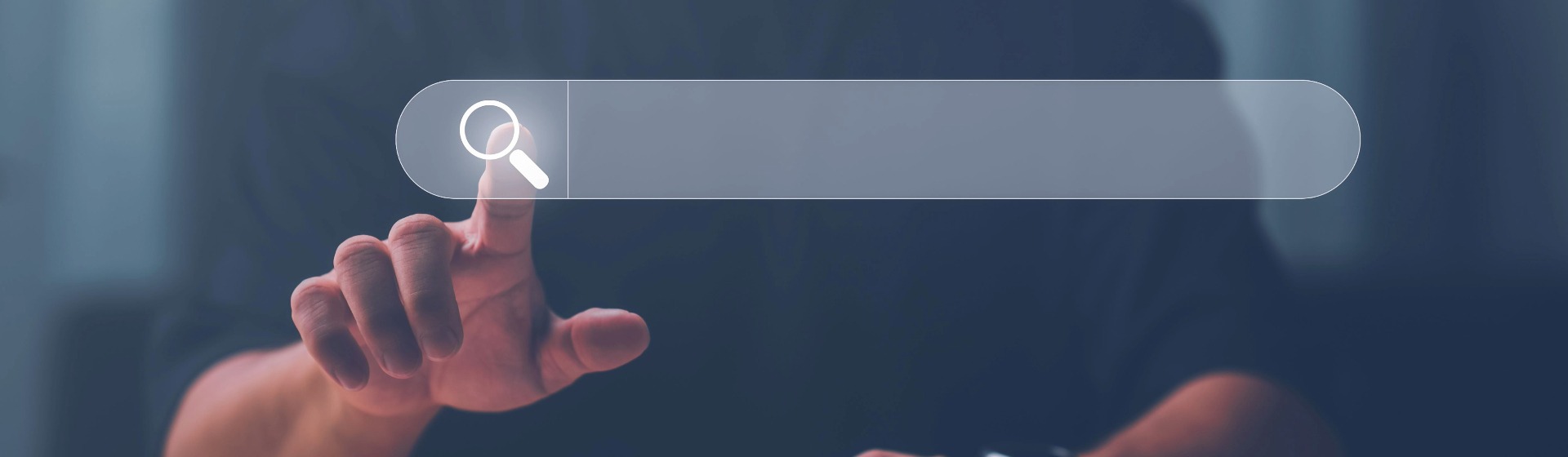
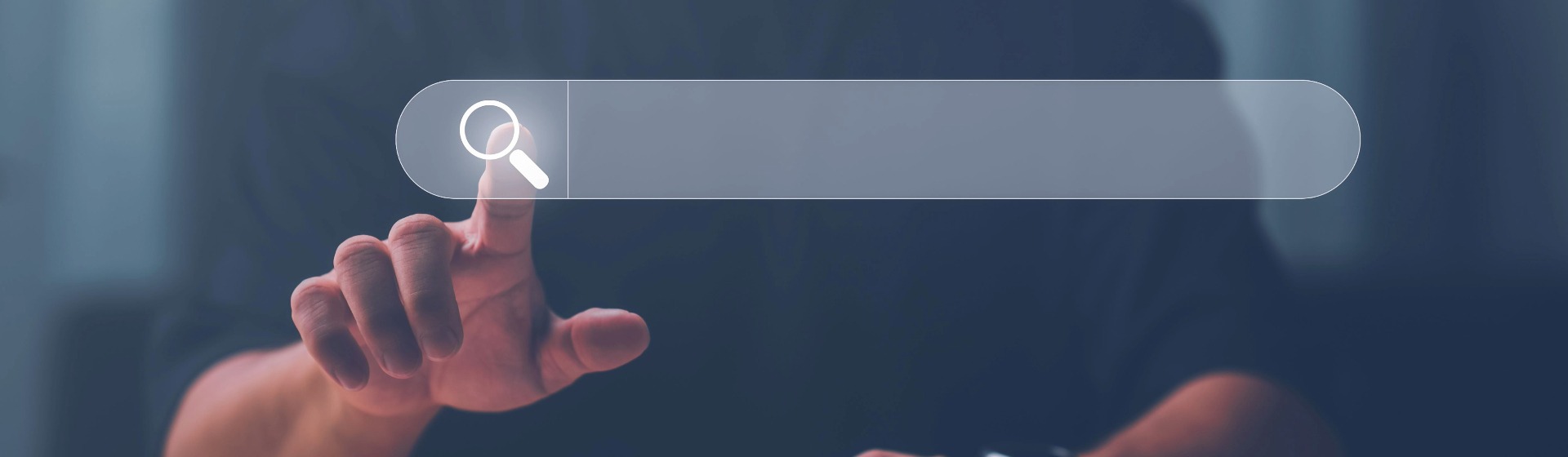
Search Engine Optimisation (SEO) is essentially making improvements to websites and online content in order to rank highly in search results on Google. It can be difficult to know where to start with SEO but our Digital Director, Ian is here to help. In this four-part series, he’ll explain the basics of SEO and teach you how to optimise your website to increase your (free) organic traffic.
The user experience
The main purpose of a website is to meet your user’s needs. The core goal is the delivery of information via the quickest and most efficient route. Did you know that on average a user will determine if they stay on your website within 8 to 10 seconds?
With this in mind does your website deliver the right experience?
Your homepage or landing pages are vital in delivering you success and offering sticky content to encourage users to stay on site.
These pages should deliver your value proposition in the most simple and effective manner. It needs to be easy to read without needing to scroll or navigate around the site. A simple test to see if this currently works is to get someone outside of your business to view your site and see if they understand your services within 10 seconds. You can improve your SEO instantly.
How to instantly connect with your target audience
A great way to directly connect with your audience is with the pain/gain methodology. This technique is about demonstrating an understanding of what your customers core pain points are and showing that you can alleviate that issue to gain instant trust.
For example, if you have a plumbing company, a pain point for your customer could be leaks or boiler breakdowns.
Rather than saying “We are the No.1 plumbing service in Leeds”. Instead, try “Our priority is to get your boiler back up and running” or “Do you have a leak? We have plumbers ready to help you today”.
Alternative menus and the 1 click rule
If you are a company with multiple services you need a quick and direct route to each core service within 1 click. Don’t make your homepage into a spaghetti junction of links and clicks everywhere as this will confuse the user.
Like a face to face meeting, why not ask a direct question such as “How can we help you?” which leads directly to a dropdown menu to hide all of the menu clutter. Alternatively, keep the navigation very basic and have a burger menu that opens out to show a range of services clearly. You will find this technique widely used in retail where there are multiple services with multiple subpages.
Ensuring you are minimizing the number of clicks to the user’s destination is the core goal of every website.
Understanding device uses
You need to be viewing your Google Analytics account to fully understand your website audiences. This is especially critical in the B2C market as you will find that a large majority of users will be using their mobile phones to browse your website.
You must understand and get into the mindset of browsing your own site on mobile to really experience what a user does.
Common mistakes are:
- Using large images/video/animation on your desktop site and serving the same elements on mobile causing slow loading
- Using over-complicated menus system, or
- Using non-responsive designs.

Understanding your online competitors and how your users view them
What’s key is to understand that your users/audience will always be making comparisons and on average, will be reviewing anywhere between 2 and 5 other companies before whittling that choice down to 1.
So what are you doing to ensure that your site and core services stand out against the rest of the competition?
Your first job is to google your services and see who your online competitors are. These may greatly differ to your offline ones. You then need to review everything we have discussed in this blog and score the website against your own. Again this may be an easier task for someone outside of your business.
- How quick was it to load/use on multiple devices?
- How easy was it to find a service or solution?
- Did they understand your pain points and offer a solution?
- Were there any confidence messages/testimonials offering proof of quality?
- How clear were the calls to action?
Score the competitor’s SEO and then your own website and this should give you an indication for areas of improvement. This task may also highlight the other differences within your business such as cost comparison or a different approach to services which you may need to factor into user decision making.
Start optimising your website – SEO Tasklist:
- Create a user persona. Know what your customers wants, needs and trends are.
- Create a pains and gains methodology. What are your users biggest issues and how does your product or service offer a solution? Then connect your services directly back to every pain point. Search for a value proposition canvas to use as a template.
- Map out the experience of getting from A to B and see how easy it is to.
- Ensure that there are clear calls to action throughout your website.
- How user-friendly is your site across multiple devices? Don’t expect everyone to be using a desktop machine especially if you are B2C.

